UK Payments
If you need to setup a direct debit then you can do this by clicking on the email you received when you signed up or by visiting our Direct Debit setup link.
On signing up with Edit Websites for your Organisations website you will need to complete a direct debit set up.
You will receive an email from the accounts department, accounts@editwebsites.co.uk, with a link to the following:
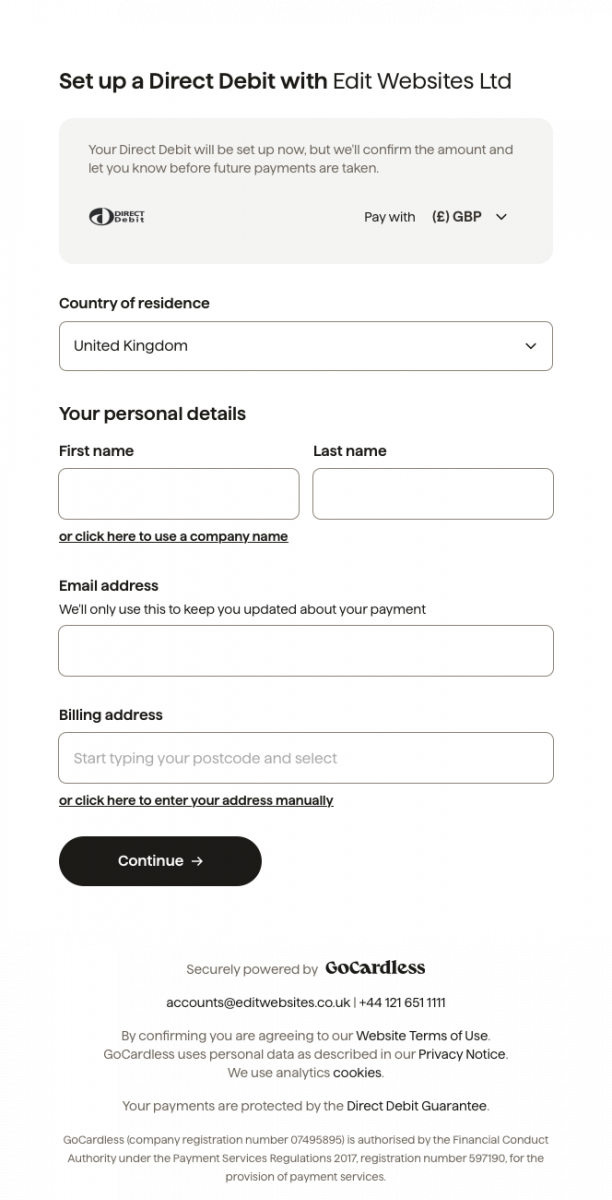
You'll need to enter your name, or if you're setting up the direct debit on your organisation's account, you'll need to click the 'or click here to use a company name' link and enter your organisation name.
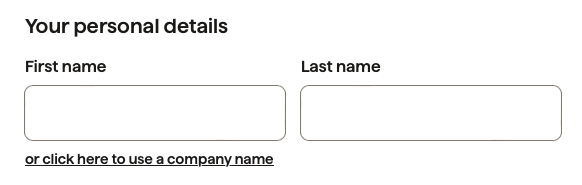
Next, enter your email address and the billing address, this should be the address used for the bank account.
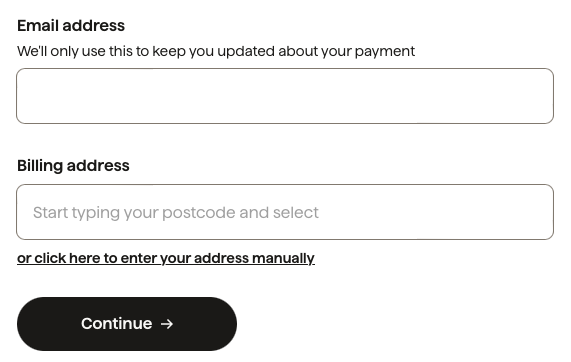
Once these details have been entered, click Continue.
On the next page you'll need to enter the Account holder name and your Sort Code and Account number.
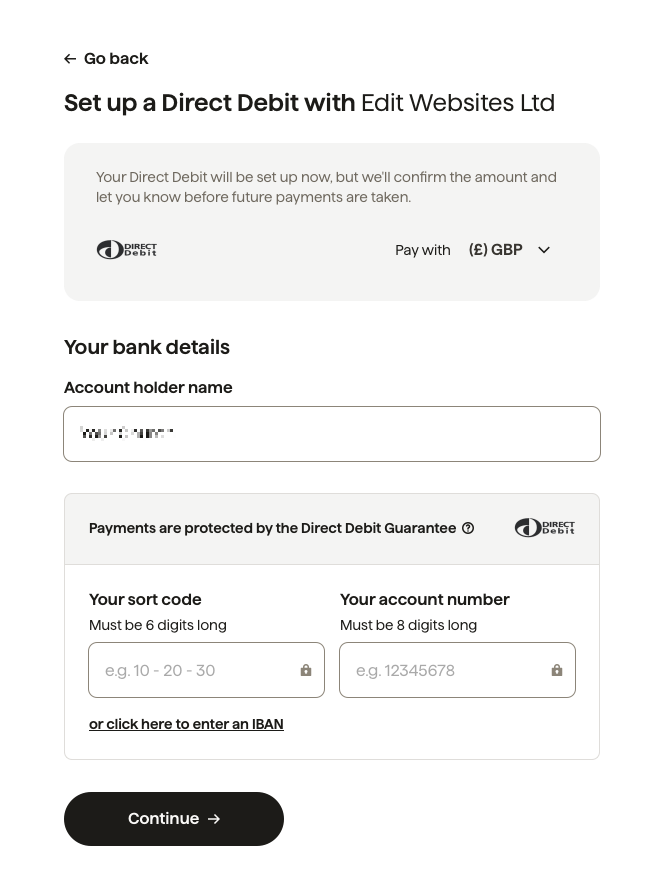
Once these details have been entered, click Continue.
On the next page you can confirm all the details that you have entered.
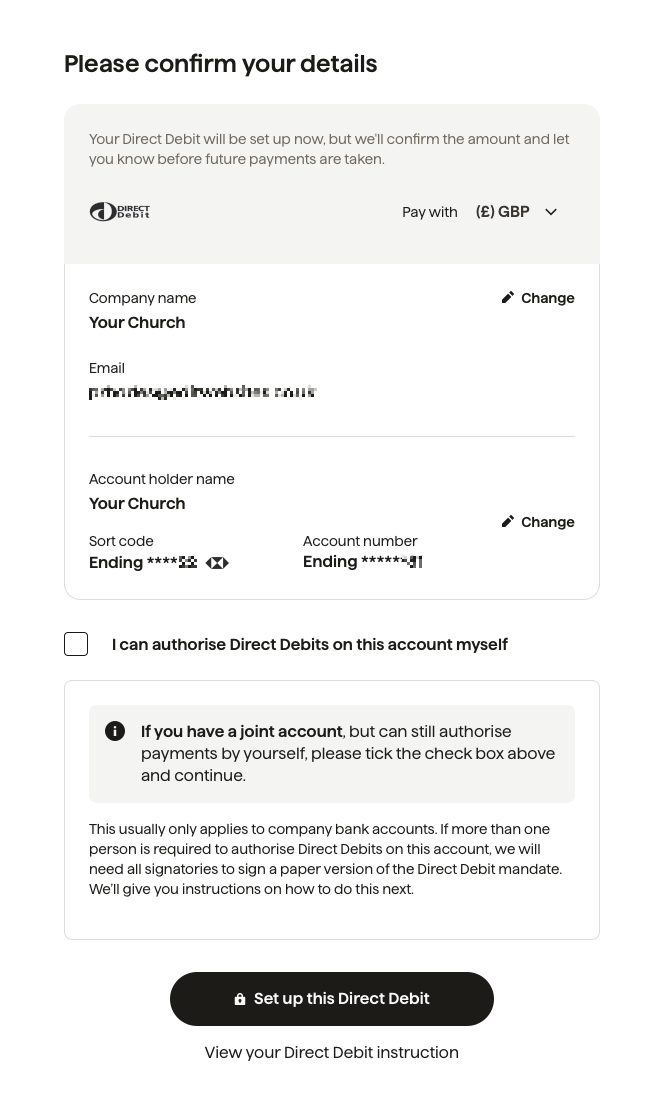
If you need multiple signatures to authorise your Direct Debit, you will need to untick the 'I can authorise Direct Debits on this account myself' tick box.

If you need multiple signatures, you will be taken to a page where you can print the Direct Debit mandate.
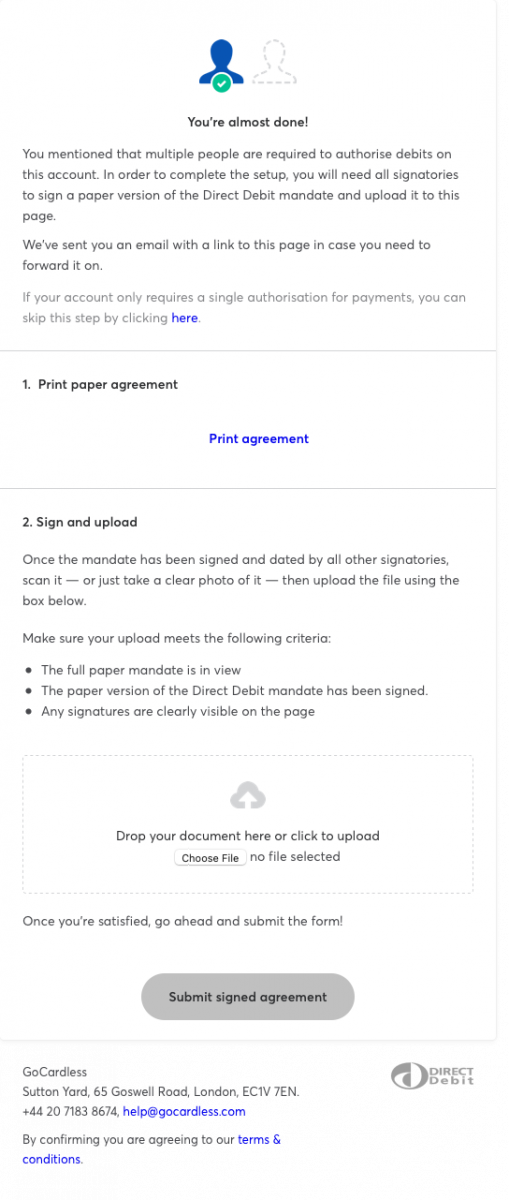
You'll need to print the mandate, get it signed by the relevant signatories and then scan or photograph it, and upload it to the GoCardless system.
Once you have uploaded and submitted the signed agreement, GoCardless will set up the Direct Debit and will send you a confirmation email.